A whole new way of finding new friends - through old ones
This article attempts to show you something awesome - the people-finder feature on 6degrees.
When we were designing the search feature on 6degrees, we wanted to make something that would allow you, the user, to share your entire network of connections with people whom you trust - usually family, friends and good acquaintances - in return for access to theirs. While no contact details (phone numbers/ email addresses) are displayed, your friends can search for specific people and see whether they are on your phonebook. At the same time, you can hide any (or all) contacts on your phone’s contact list from being searchable - this is explained later in this article.
When you sign in to 6degrees, your contacts list will look like this.
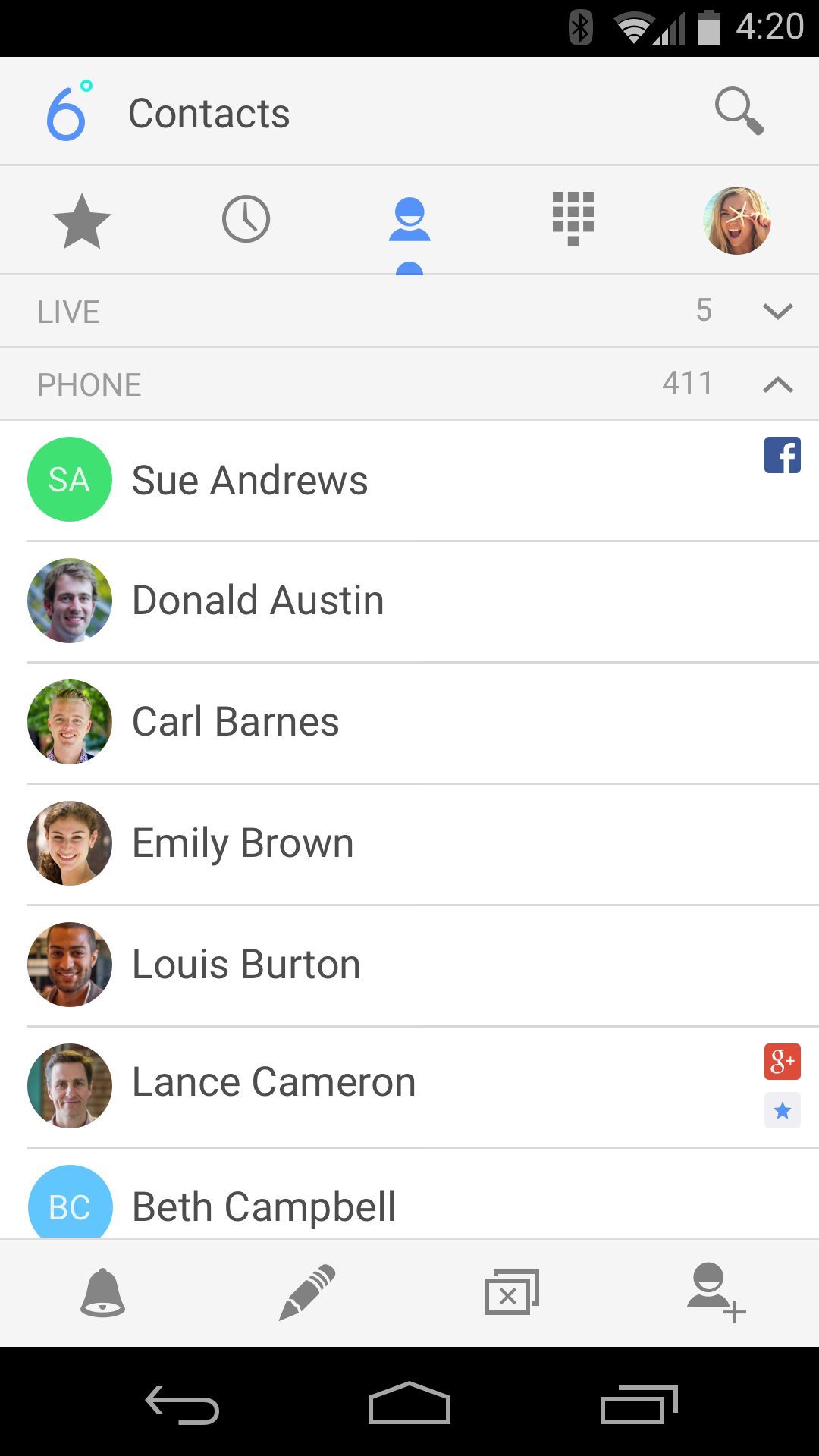
The people in the “Live” section above your phone contacts are your Live Contacts - basically your friends who are on 6degrees already. The more friends you have on 6degrees, the more Live Contacts you have, and you will be able to access these people’s contacts that aren’t hidden. Similarly your Live Contacts can search for specific people on your contacts list - the ones that aren’t hidden.
Search for someone:
Click on the search button on the top right and search for someone.
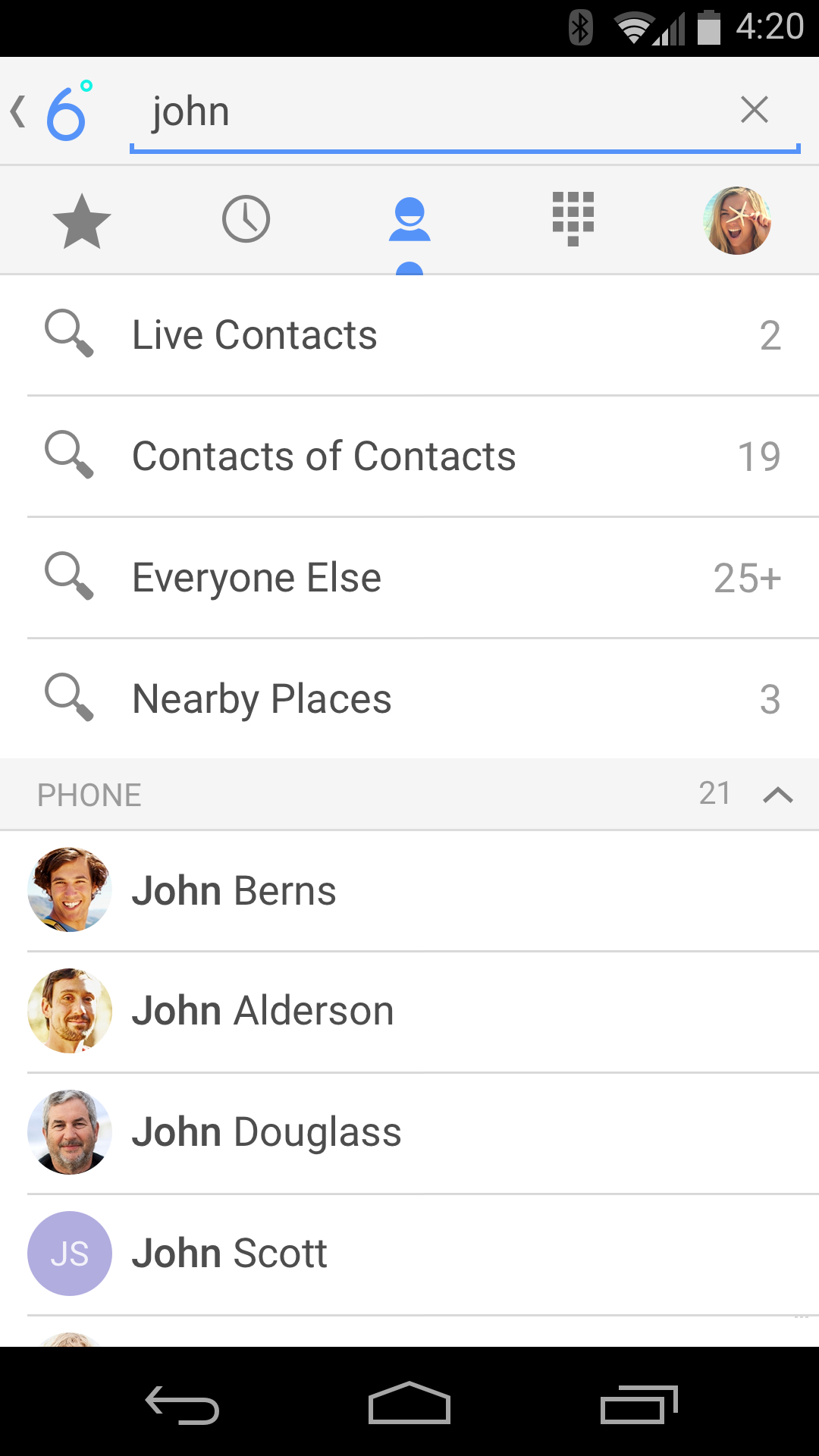
As you can see, 6degrees gives you results not only from your own phonebook (your 1st-degree contacts, at the bottom) but also from Contacts of your contacts (2nd-degree - from your Live Contacts’ phonebooks) and from everyone else on 6degrees (3rd degree and above). In addition, there’s a fourth category - Nearby Places. This will be the subject of a future blog post.
Contacts of your Contacts:
So if I click on the “Contacts of your contacts” category, I can see all the guys out there called “John” who are connected to me through at least 1 mutual friend.
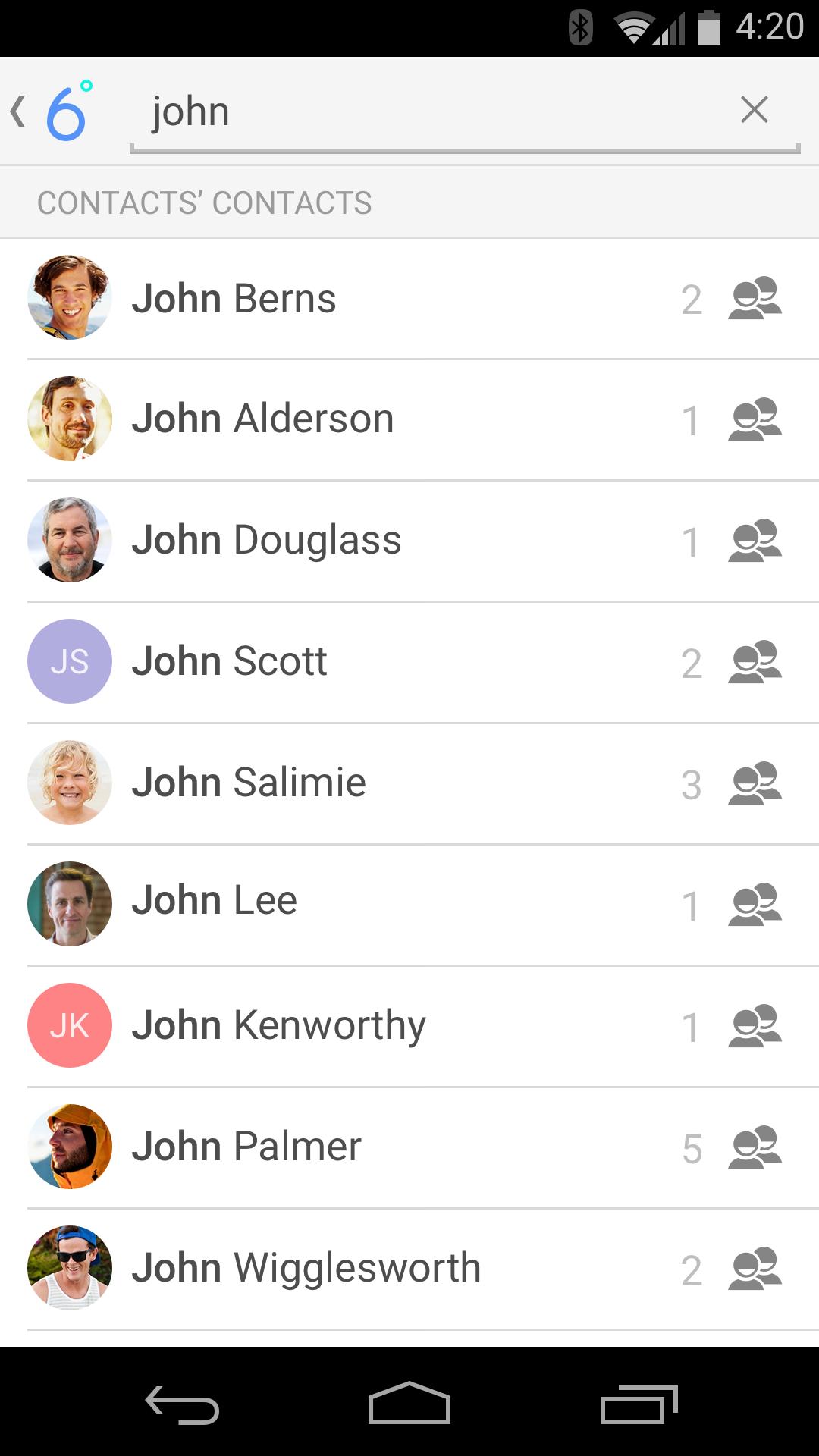
The numbers on the right show the number of mutual contacts (Live Contacts) that I share with that person. If I click on John Alderson here, the below is what I see.
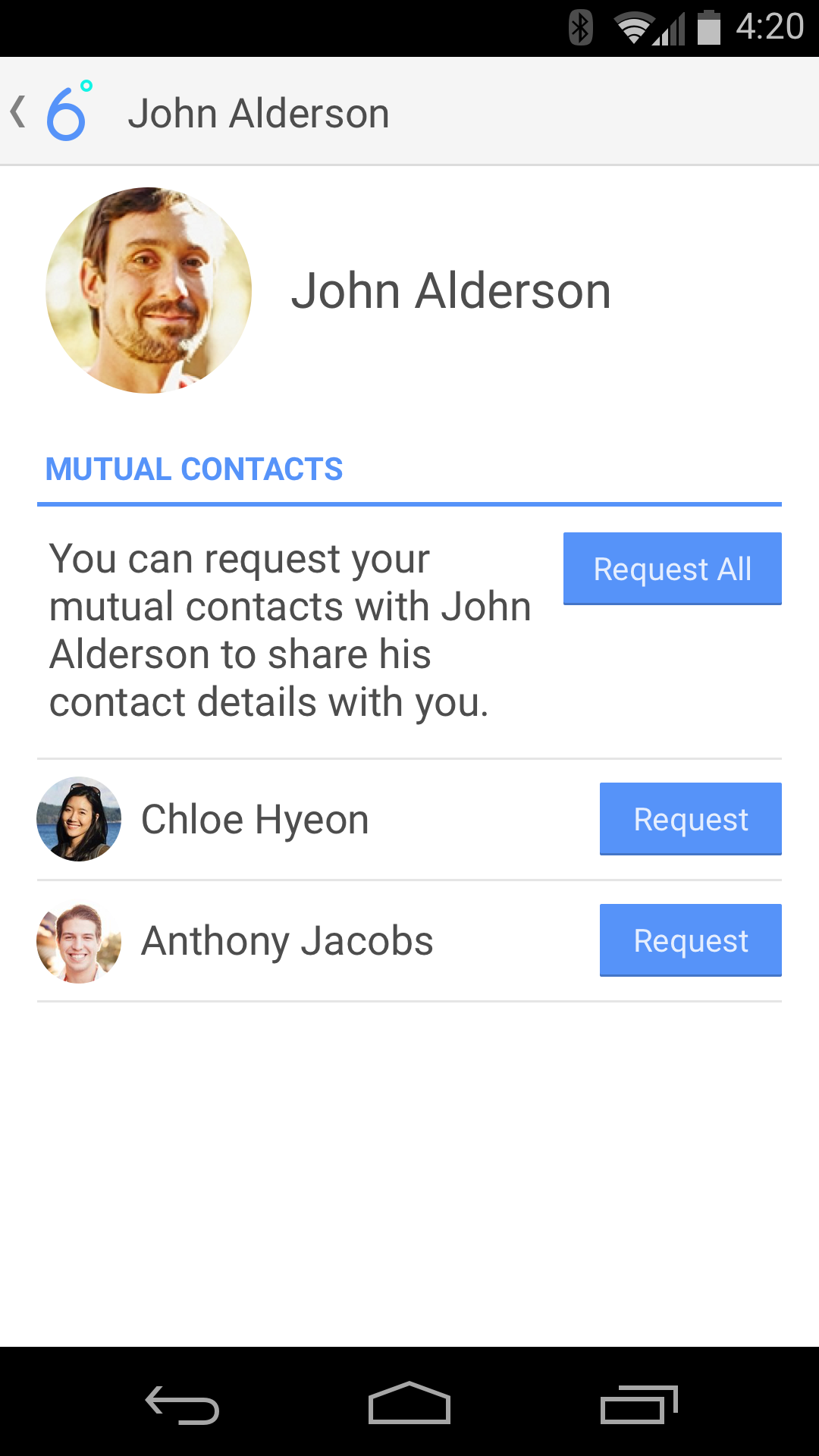
As you can see, I can’t see any contact details here, because I’m not connected to John Alderson yet, but I can request my mutual friends (below) for his contact. They will get a notification and can say Yes or No. If they say Yes, I will get John’s contacts, and he will get a notification saying I have received his contact from his friend (if John is a 6degrees user). Remember - I cannot choose a Live Contact of mine (such as Anthony Jacobs here) and go through his contacts to see whom I know. I have to search for a specific person.
Hide your secret contacts from others on 6degrees:
Now if Anthony or Chloe do not want me or anyone else on 6degrees to know that John’s contact is on their phone, they can easily hide him. You can do this easily from your main contacts list by pressing the Edit (pencil) button at the bottom.
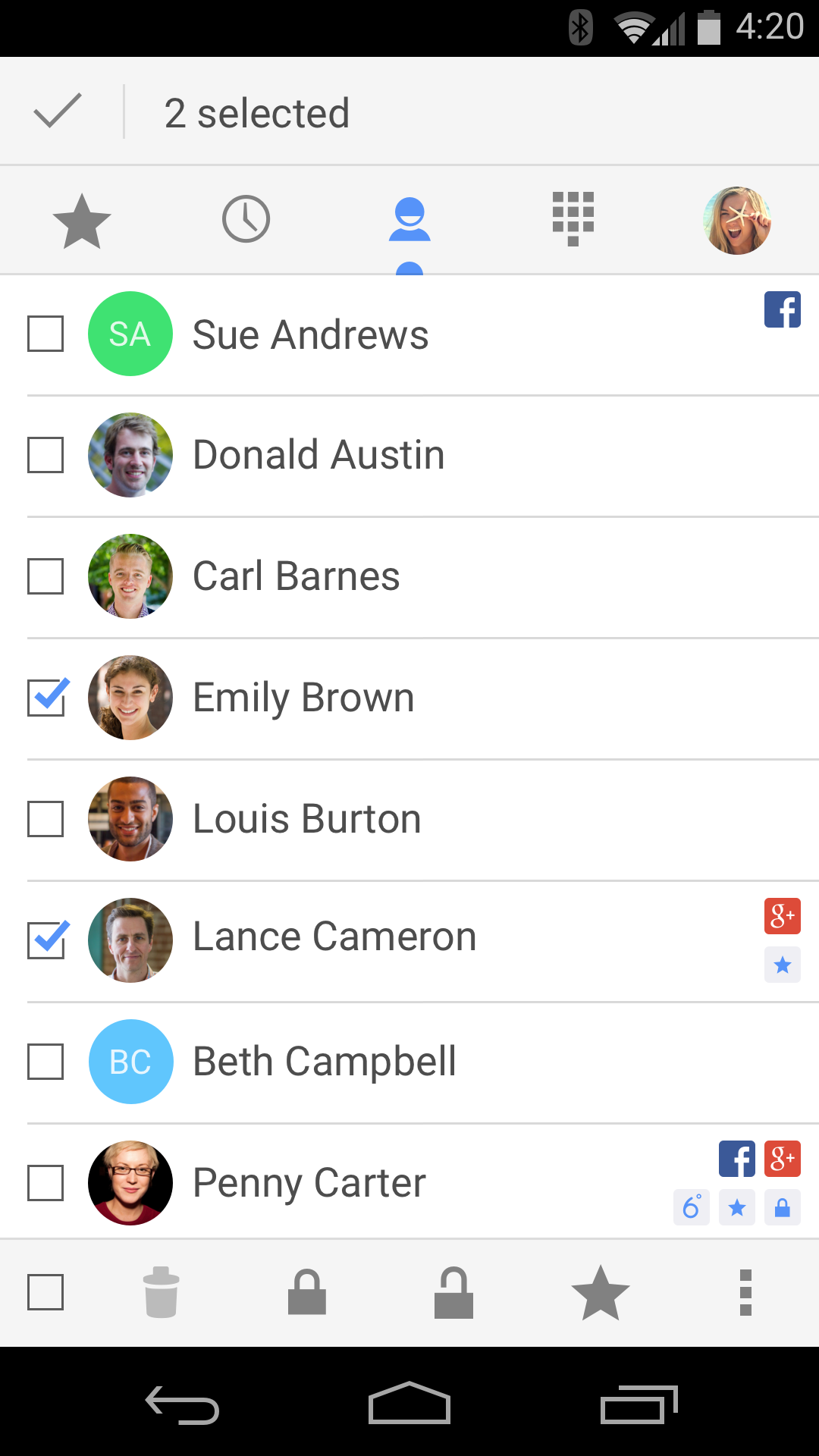
You can tick your secret contacts here and press the “Lock” button at the bottom. These contacts will no longer be visible to others in search results. In fact, you can even press the “Select All” button at the bottom and hide all your contacts this way.
So that’s how you use the People Search feature on 6degrees - go ahead and give it a try. You’ll be surprised by what you’ll discover about your personal network.
blog comments powered by Disqus