Ever lost your contacts because you lost your phone?
This post deals with one of man’s deepest fears in the modern era - losing or damaging his phone, and hence losing all his contacts.
Perhaps one of the unique things about phone contacts, compared to other “social” platforms, is that they are always growing, and that too organically. People don’t “stalk” others and add them on their phonebook the way they do on LinkedIn or Facebook - you meet someone, you care enough to stay in touch, and you exchange contact information. This interaction forms the atom, the smallest building block, of your phonebook. When I bought my first phone, it had zero contacts. That’s never happened again. 10 contacts went to 50, and to 100, and to 500. Today I have more than 1600 contacts. It only grows. We rarely delete people contacts from our phonebook. And it’s not just the contacts that we care about - it’s also the favourites, the recent calls - the whole package.
The second distinguishing feature of the “organic” phonebook is that people will go to great lengths to preserve the information there. When we change phones, we use external software, often paid apps, to move contacts across platforms. Some people pay for online storage because they don’t trust the free ones. You never hear someone saying, “I’m going to log off my phonebook now - it takes up too much of my time”, unlike “social” networks, where users often delete their account.
Given how important, and increasingly big, the phonebook is - we decided we’d make it a little easier for people to move from one phone to another with an easy, portable phonebook. Here’s how.
- On your existing (old) phone, download and install 6degrees.
- Finish the sign-up process and create your own “Live Contact” which will be visible to your friends on 6degrees. You can currently sign up through your own email ID and password, or through Facebook or Google+ (a.k.a social signup). The social sign-up page looks like this.
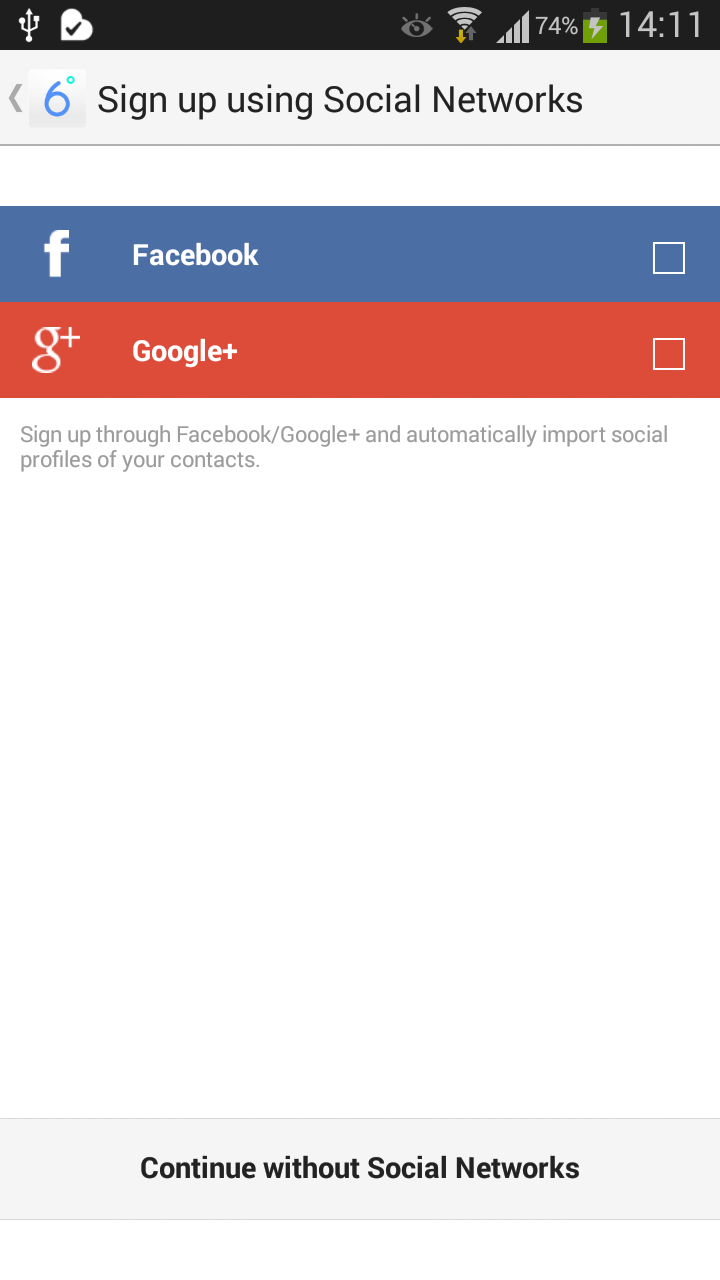
- Once you’ve signed up, give it a few minutes to identify your “Live” contacts - meaning people on your phonebook (your friends) who are already on 6degrees. This takes a couple of minutes. Once this is done, you will get a notification saying “We have finished searching for your Live contacts”. If you do have friends on 6degrees, you will see a non-zero number on the top right, in the “Live” bar, like this:
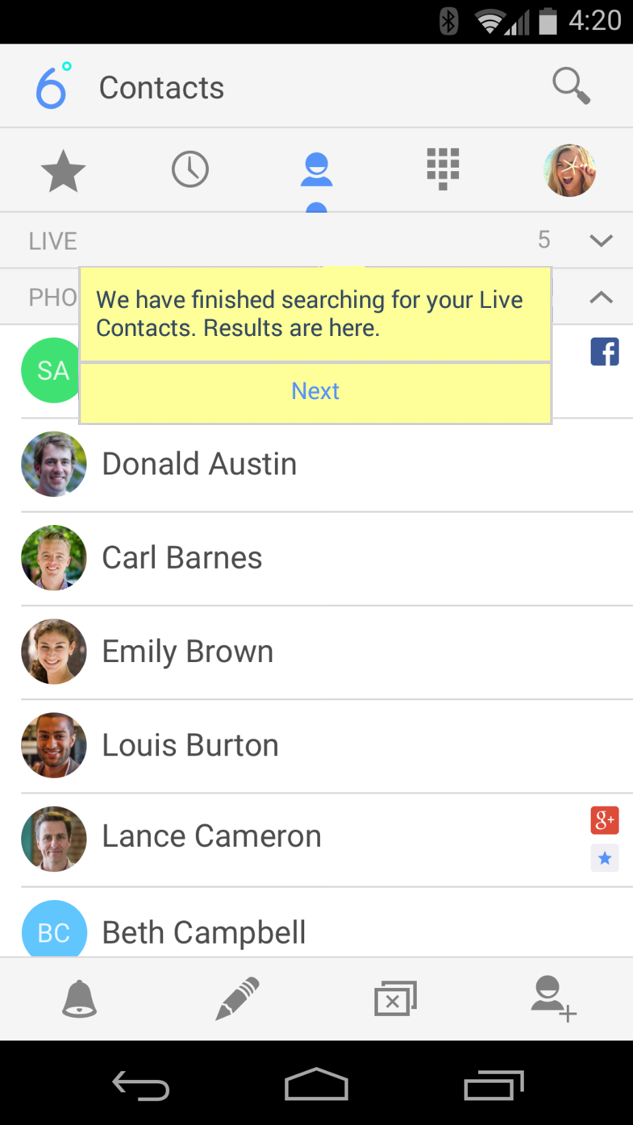
- On your new phone, download 6degrees and sign in using the same email ID and password, or using the same social network (facebook or Google+) as your old phone.
That’s it. You will see the exact same Contacts List on your new phone now. Not only that, all your favourites, recent calls etc will also be visible exactly as in your old phone.
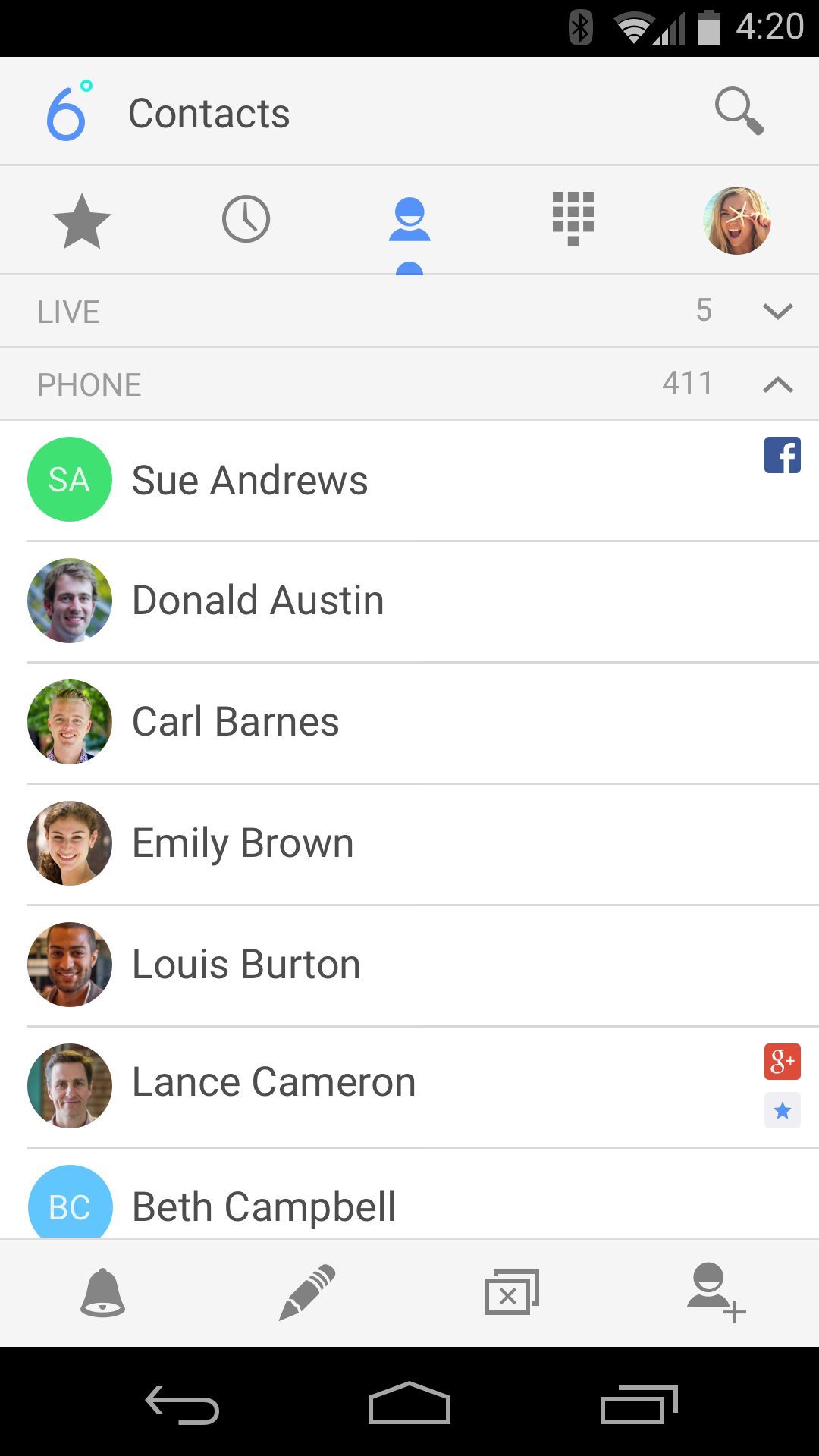
The cool thing is - you no longer NEED to use your native phonebook on your phone. Drag 6degrees into the place on your homescreen where your existing native phonebook is - it does everything that your existing phonebook does, and more! 6degrees can be your new phonebook. And your contacts are no longer dependent on your device.
blog comments powered by Disqus